Report Outside Funding in Workday
Overview
Students who are receiving outside funding to cover educational expenses must report that to RISD so that it can be included in their total overall resources. This guide will help Students submit information for outside funding sources and the corresponding academic periods.
Note: You will need to attach an electronic copy of the scholarship letter to this request in order to submit it.
Report Outside Funding in Workday
-
On your Workday homepage, click View All Apps or use the side menu to access your Finances app

From the menu, under Student select Finances

- Under the Outside Funding Reporting Form heading, click Create Request.

From Request Type, click All, select Outside Funding Reporting form, then click OK
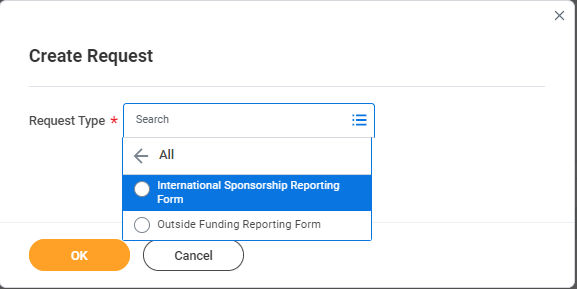
Complete all the questions on the form.
Attach a copy of your scholarship/funding letter.|
Click Submit. Your request will now be processed by Student Financial Services. If any additional information is required, SFS will reach out to you.